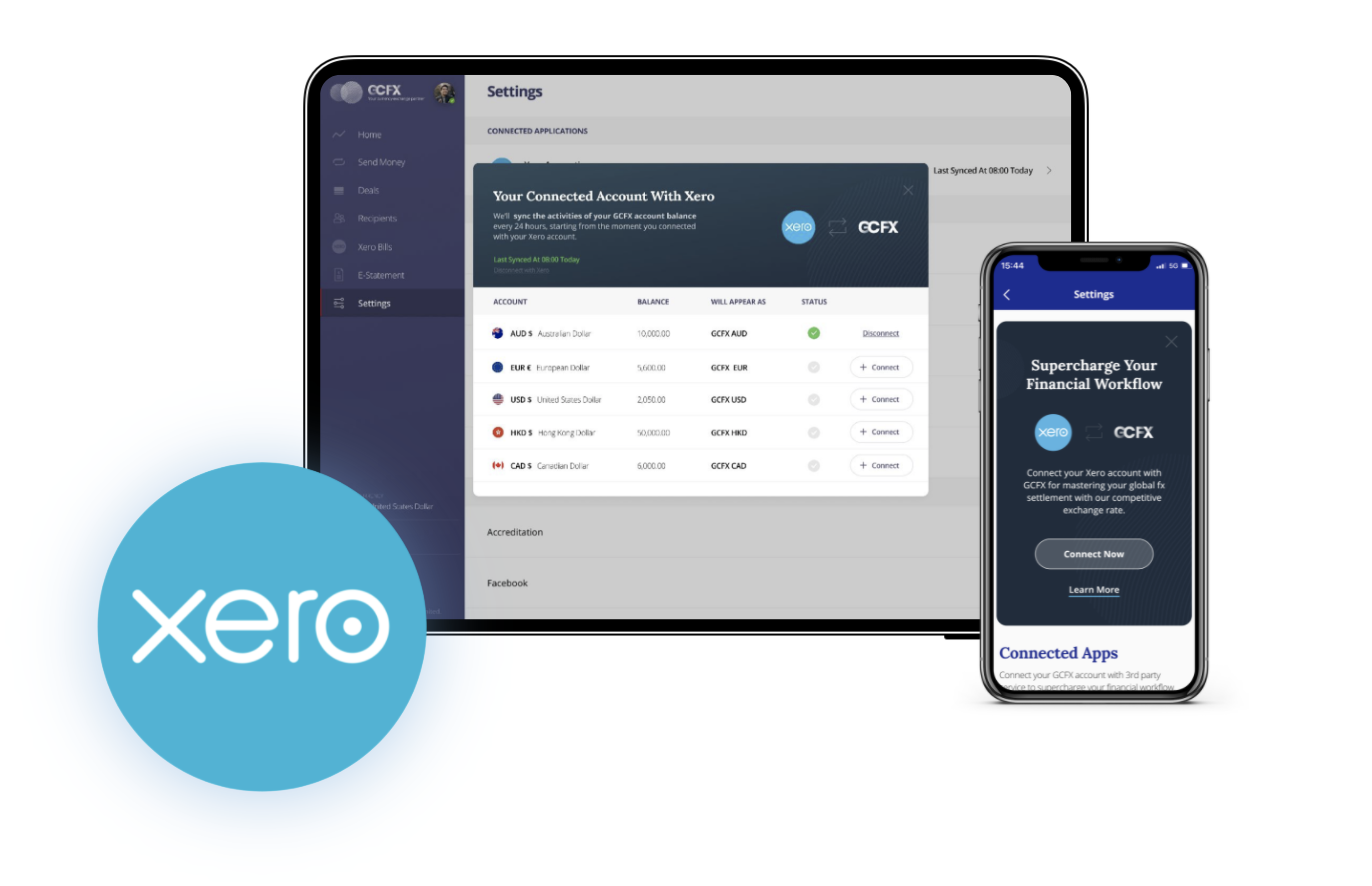Using the GCFX Xero Integration
KVB Product Team
Updated: 2021-06-01
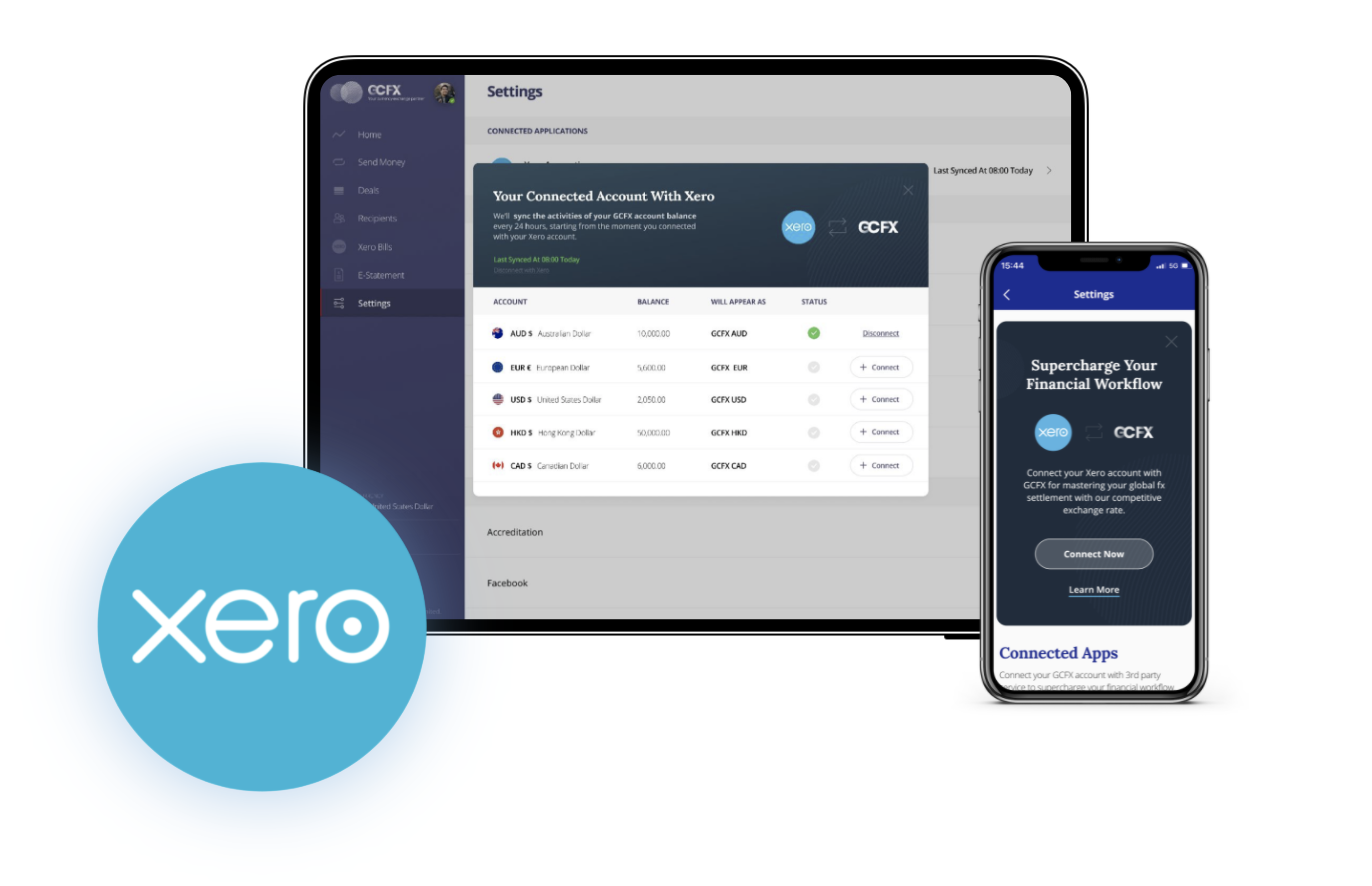
Connect your Xero account with GCFX for mastering your global FX settlement with our competitive exchange rate. We’ll also sync the activities of your GCFX account balance every 24 hours, starting from the moment you connected with your Xero account.
A few key functions you can enjoy with this connection-
Automatic Bank Feeds
- Connect and create GCFX multi-currency bank accounts on Xero with just a few clicks
- Stop manually downloading digital statement and uploading to Xero for reconciliation
- Connect or disconnect at anytime
FX payments on Bills
(Coming soon in July, for Australia Companies to try first)
- Arrange foreign currency payments seamless for all your bills
- Track and synchronise records back to Xero for reconciliation automatically
Xero integration is available for commercial customers (Business Accounts).
About Xero
Xero is world-leading online accounting software built for small business.
- Get a real-time view of your cashflow. Log in anytime, anywhere on your Mac, PC, tablet of phone to get a real-time view of your cash flow. It’s small business accounting software that’s simple, smart and occasionally magical.
- Run your business on the go. Use our mobile app to reconcile, send invoices, or create expense claims - from anywhere.
- Get paid faster with online invoicing. Send online invoices to your customers - and get updated when they’re opened.
- Reconcile in seconds. Xero imports and categorises your latest bank transactions. Just click ok to reconcile.
Find out more or try Xero Accounting Software for free.