Disconnecting from Xero is straight forward from GCFX. You may follow the steps below:
1. Login to GCFX Web or app
2. Navigate to “Settings” and click the “Xero Accounting” Row
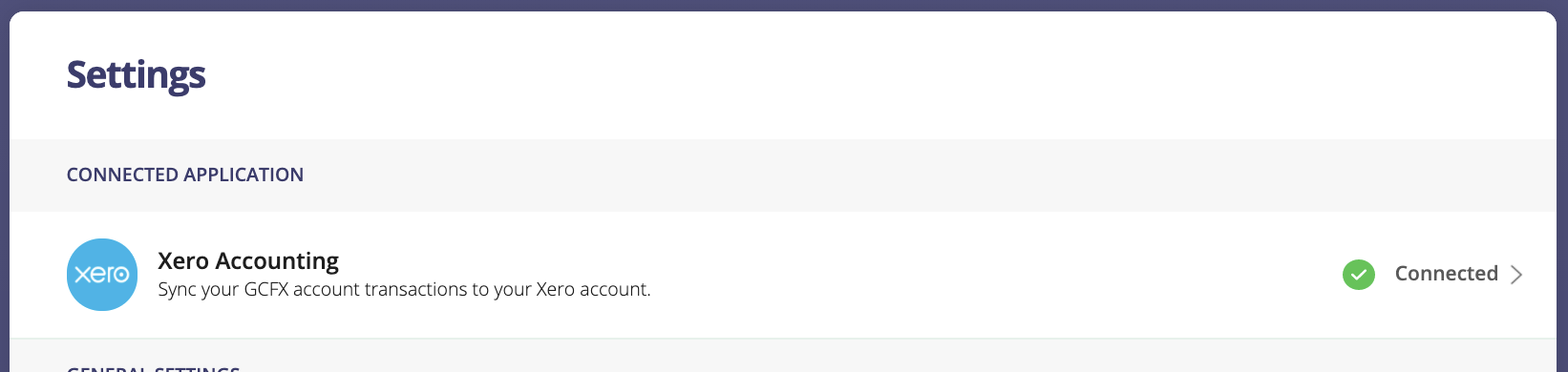
3. Click the “Disconnect with Xero” link on the setting panel
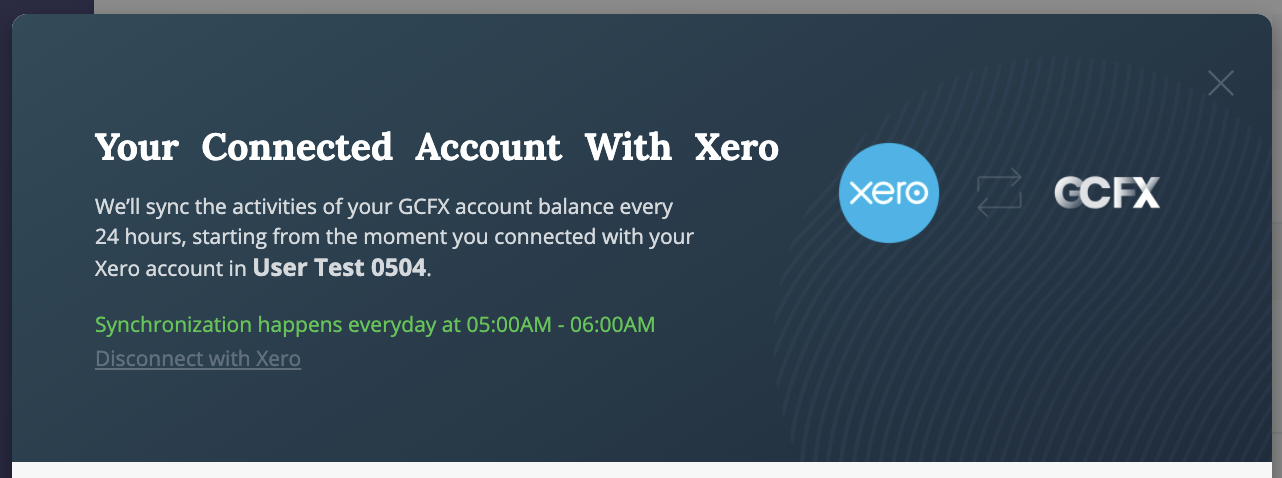
You are then being disconnected from Xero. Your bank feeds synchronisation will stop after you disconnect. If you need to reconnect again, follow the steps on page “Setting up your Xero Connection“.