On Xero’s “Bank account” page, the designated bank account will have the transaction records pay in / out from GCFX account (i.e. Internal account) updated on to the “Bank statements” panel for reconciliation actions.
1. Navigate to the bank account page and review transaction records summary on the page.
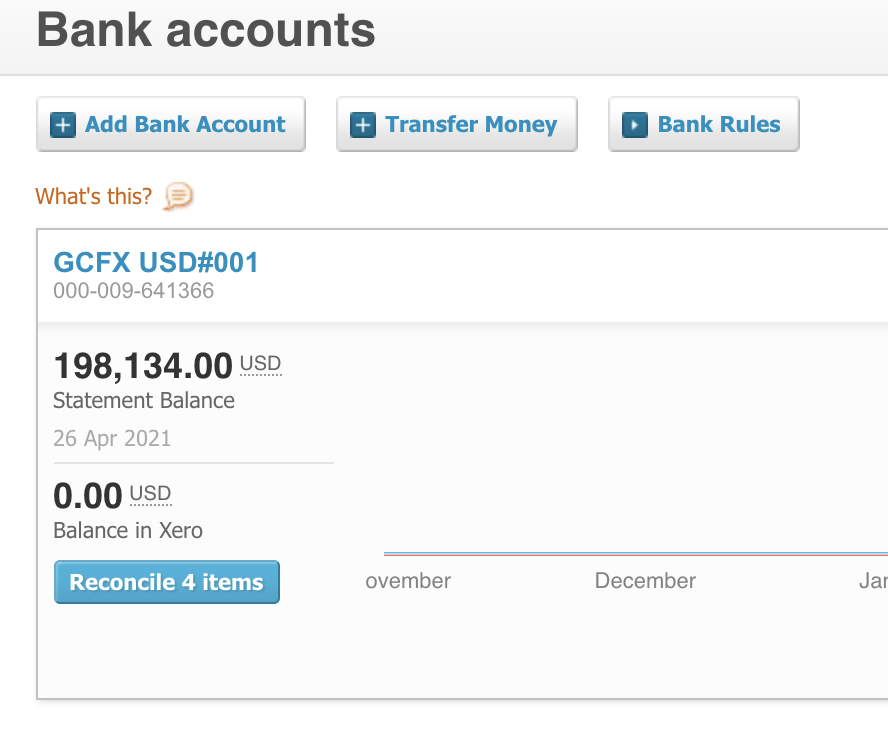
2. Click the “Bank Statement” tab to view the transaction details and perform Reconciliation actions.
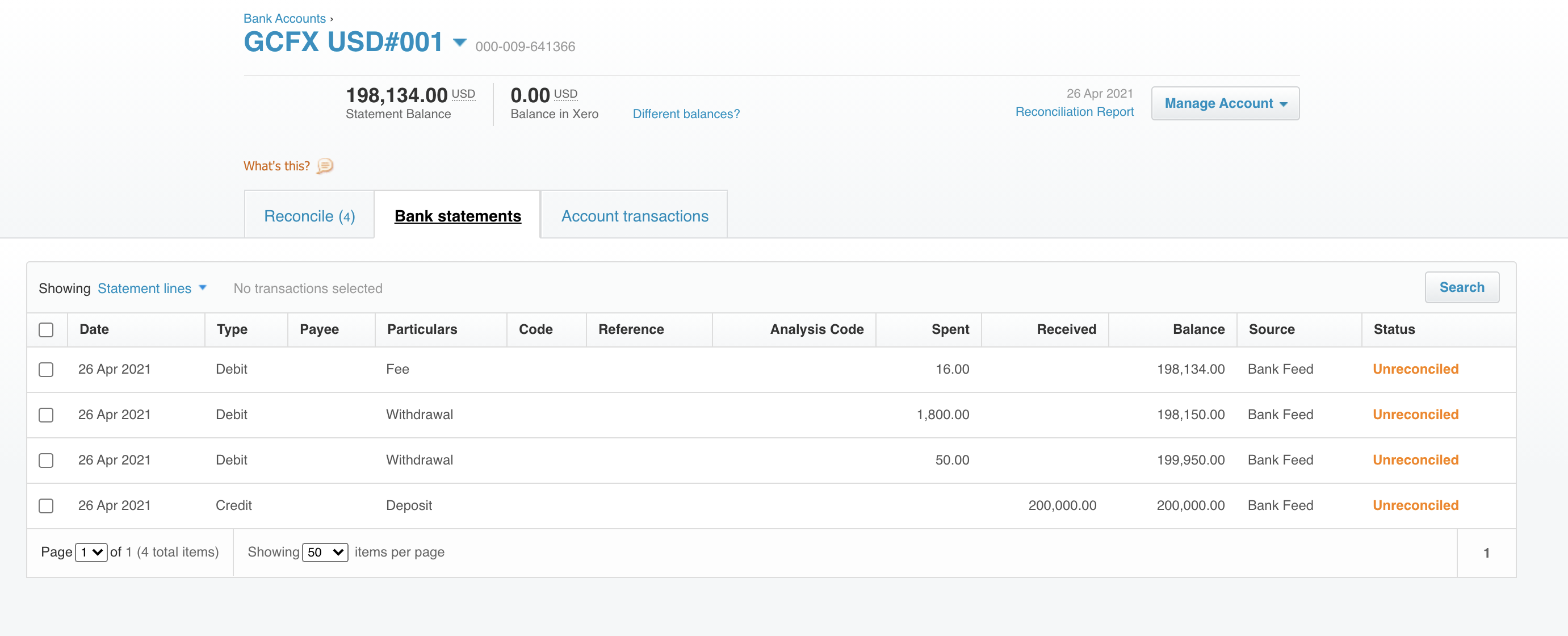
Please note that the statement balance and balance in Xero will align only after all items are reconciled.
What is Reconciliation?
Bank reconciliation is the process to confirm that all the transactions in your bank accounts are recorded in your business accounting records.
In Xero, this is done on the Reconcile tab, by matching bank statement lines from your bank account on the left against transactions in Xero on the right.